Watermark Remover: Everything You Need to Know
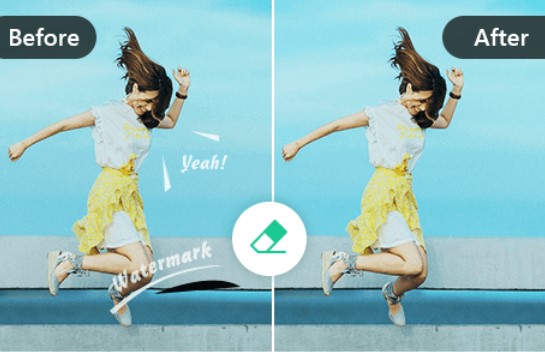
Watermarks are used to protect digital assets, whether they are images, videos, or documents. These semi-transparent logos or texts are placed over content to prevent unauthorized use or copying. However, there are legitimate reasons why someone might want to remove a watermark. For instance, you might have purchased an image or video and want to eliminate the watermark after gaining full rights. This is where watermark remover comes into play. In this article, we will explore what watermark removers are, their legality, and how they work.
What is a Watermark Remover?
A watermark remover is a tool or software that can erase or obscure the watermark from an image, video, or document. These tools use various methods to remove the watermark, such as replacing the marked area with colors or patterns that blend seamlessly with the background. The goal is to make the watermark unnoticeable while maintaining the original quality of the content.
Watermark removers come in different forms, including online tools, mobile apps, and desktop software. Some popular tools include Inpaint, HitPaw, and Apowersoft Watermark Remover. These tools are designed to handle different types of watermarks, from small logos to large, semi-transparent texts.
How Do Watermark Removers Work?
Watermark removers typically employ one of the following techniques:
- Cloning Tool: This method replicates the surrounding pixels and blends them into the watermark area, making the watermark disappear.
- Inpainting: In this technique, the software uses algorithms to fill the area covered by the watermark. It analyzes the surrounding pixels and reconstructs the original image, replacing the watermark with a realistic fill.
- Blurring: Some watermark removers blur the area around the watermark, making it less noticeable. While this method may not fully restore the original image, it can make the watermark less distracting.
- Color Matching: Some advanced tools match the colors of the watermark area to the surrounding image, blending it naturally.
Each method has its pros and cons, and the success of removing a watermark depends on the complexity of the watermark and the tool used.
Is It Legal to Remove a Watermark?
The legality of removing a watermark depends on the context. Watermarks are often placed to prevent unauthorized usage of a digital asset, and removing one without proper authorization may violate copyright laws. Here are a few scenarios to consider:
- Purchasing the Rights: If you’ve legally acquired the rights to a photo, video, or document, removing the watermark is usually permitted. Many stock photo or video platforms provide watermark-free versions of content after purchase.
- Fair Use: In some cases, the removal of a watermark may fall under fair use, but this is a gray area and may depend on the intended use of the content. It’s always best to consult legal advice if you’re unsure.
- Copyright Violation: Removing a watermark from content that you do not own or have permission to use is illegal and can result in copyright infringement penalties. Always ensure that you have the rights to modify and use the content.
In short, removing a watermark without permission is illegal, and content creators should be cautious to avoid infringing on copyright laws.
Read also: Integrating Smart Technology into Your Landscaping: Modern Solutions for Your Garden
Common Reasons for Using a Watermark Remover
There are several legitimate reasons why someone might want to remove a watermark:
- Personal Use: You might have a personal image or video that contains an unwanted watermark, and you want to remove it for aesthetic reasons.
- Professional Use: Photographers, videographers, and designers often use watermarked previews of their work. After purchasing or licensing the content, they may need to remove the watermark for professional use.
- Document Preparation: Watermarks are sometimes used in drafts or unapproved versions of documents. Once finalized, it may be necessary to remove the watermark to prepare the document for public release.
How to Use a Watermark Remover
Using a watermark remover is generally straightforward, even for beginners. Below are the basic steps to remove a watermark:
- Choose a Watermark Remover Tool: First, you’ll need to select a watermark remover. Some popular options include online tools like Apowersoft or Fotor, while desktop applications like Photoshop offer more advanced editing features.
- Upload the Image or Video: Upload the file that contains the watermark to the tool.
- Select the Watermark Area: Highlight the watermark area using the tool’s selection feature.
- Remove the Watermark: Most tools offer an automated option that removes the watermark with one click. Advanced tools may allow you to manually adjust the removal process for a more precise result.
- Download the Edited File: Once the watermark has been removed, you can download the watermark-free file.
It’s important to note that watermark removal may not always be perfect. Depending on the tool and the complexity of the watermark, the results can vary. However, with the right software, you can achieve a high-quality result that closely resembles the original content.
Best Watermark Remover Tools
Below is a list of some of the top watermark remover tools available today:
| Tool | Platform | Price | Key Features |
| Inpaint | Desktop | $19.99 | Simple interface, uses inpainting technology, works well for images. |
| HitPaw Watermark Remover | Desktop | $9.99/month | Supports both images and videos, AI-powered watermark removal, easy-to-use. |
| Apowersoft Watermark Remover | Online/Desktop | Free/$29.95/year | Supports batch processing, works for both images and videos, and includes an online version. |
| Photoshop | Desktop | Subscription | Professional editing features, highly precise removal options, great for complex watermarks. |
| Fotor | Online | Free | Fast and simple watermark removal for images, limited editing options for free version. |
The Risks of Using Watermark Removers
While watermark removers can be extremely useful, they are not without risks. If used improperly, or for unauthorized purposes, watermark removal can lead to legal consequences. Always ensure that you have permission to remove the watermark, especially when dealing with third-party content. Additionally, removing a watermark without proper technique can degrade the quality of the image or video, leaving noticeable marks or distortions.
Conclusion
Watermark removers are valuable tools for personal, professional, and document-based projects. Whether you’re touching up personal photos or preparing licensed content for professional use, a watermark remover can help you achieve a polished result. However, always ensure that you’re following the legal guidelines, as removing watermarks without proper rights can result in copyright infringement.
When used ethically, watermark removers offer versatility and convenience for handling digital content. With the variety of tools available today, you can choose the one that best suits your needs and budget.





